Latest Gear Live Videos
Microsoft Surface video introduction

Posted by Andru Edwards Categories: Handhelds, Microsoft, Videos,

Now that Microsoft has revealed its plan to do battle in the tablet market, Microsoft Surface (as well as its super-cool accessories, the Touch Cover and Type Cover,) we thought you'd appreciate a look at the teaser video that Microsoft put together to unveil the product. Check it out after the break.
Click to continue reading Microsoft Surface video introduction
Advertisement
Type Cover gives Microsoft Surface a tactile keyboard

Posted by Andru Edwards Categories: Accessories, Handhelds, Microsoft, PC / Laptop, Peripherals,

The Touch Cover is a futuristic multitouch keyboard accessory for the Microsoft Surface tablet that brings a thin profile and a measure of protection, but for those of you who'd prefer a tried and true tactile keyboard with real trackpad buttons, you'll wanna get a look at the Type Cover. Since the Touch Cover is a capacitive touch keyboard without any moving keys, it's the slimmer of the two, measuring in at 3mm thin compared to the Type Cover's 5mm thickness.
Touch Cover for Microsoft Surface tablet sports multitouch keyboard

Posted by Andru Edwards Categories: Accessories, Handhelds, Microsoft, Peripherals,

The first accessory announced for the new Microsoft Surface tablet today is the Touch Cover. A seemingly brilliant take on the tablet cover accessory, the Touch Cover serves as both a protective cover for Surface, as well as a full multitouch keyboard. You just open up the Surface kickstand, and the Touch Cover lays flat (3mm thin) and even registers typing faster than any other keyboard currently on the market, according to Microsoft. You get a full keyboard and touchpad. If that isn't your jam, you can opt for the Surface Type Cover instead.
Microsoft announces Surface tablet

Posted by Andru Edwards Categories:

The rumor mill was calling for a new Microsoft tablet to be announced today, and thats exactly what happened. Just a few minutes ago, Microsoft CEO Steve Ballmer unveiled the Microsoft Surface tablet. The Microsoft Surface is a companion to Windows 8, with Microsoft saying that it's "a tablet that's a great PC, and a PC that's a great tablet." The hardware is 9.3mm thin with edges beveled at 22 degrees. The casing is all magnesium, which is a first for a computer, making the Surface weigh in at 1.5 pounds. Oh, and it's also got a 10.6-inch display, so it's here to compete with the big boys. As you'd expect, Wi-Fi and Bluetooth are present, as is a built-in kickstand, Gorilla Glass, and an amazingly thin 3mm cover that also doubles as a keyboard for touch typing.
Surface will be available in the model we just detailed, as well as a Pro model that supports a higher resolution display. It's got the same chassis, same kickstand, and supports the same accessories, but this model wuns full Windows 8 Pro rather than just Windows RT. It also supports digital ink by way of a stylus. When the Surface detects the pen, it stops accepting touch input, making it easy to write on. The upgraded model also has a DisplayPort, allowing you to plug it in to a larger monitor, this giving you the regular, full PC experience.
Xbox Music replaces Zune, brings 30 million tracks to Xbox 360, Windows 8, Windows Phone

Posted by Andru Edwards Categories: Microsoft, Music, Video Games,

We knew Microsoft was planing to do away with the Zune brand, and today the company revealed its new music service during its E3 Media Breifing. Xbox Music will soon be released for the Xbox 360, Windows Phone, and Windows 8. During the presentation, we were able to see that the service takes on the Metro UI, staying consistent with the Xbox 360, Windows Phone, and Windows branding. Expect over 30 million tracks to be available at launch, with the Smart DJ feature that was popular with Zune users to stick around. Microsoft also mentioned that Xbox Music will give you access to your music collection from "any screen," but we don't know if that means we should expect iOS and Android apps like they'll be released for Xbox SmartGlass, or if it just means that you'll be able to access your music from a web browser, similar to Zune. Xbox Music is set to launch later this year.
Xbox SmartGlass app to bring dual-screen entertainment to Xbox 360, mobile devices

Posted by Andru Edwards Categories: Smartphones, Handhelds, Microsoft, Software, Video Games,
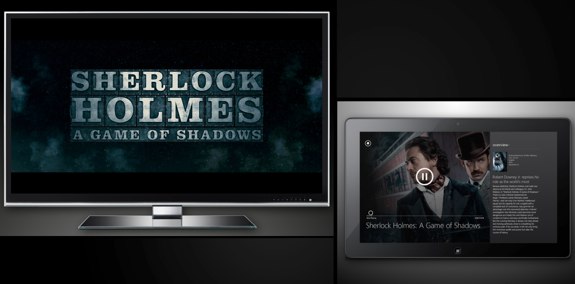
That Xbox SmartGlass rumor that we posted at the eleventh-hour has turned out to be true. During the Microsoft E3 Media Briefing this morning, the company gave all the details of the ambitious Xbox SmartGlass feature. SmartGlass is an app that will be available on Windows 8, smartphones, and tablets that will allow the user to view and use content that is tied to the game or video you're currently enjoying. SmartGlass is meant to be used as a second screen, and a great example was given using Game of Thrones. While watching the show on HBO Go on the Xbox 360, you can use the SmartGlass app to view an interactive map that shows where the action in each scene is taking place, offering content and more informational metadata about the show.
Xbox 360 Smart Glass iOS, Android, Windows Phone streaming app to be announced at E3

Posted by Andru Edwards Categories: E3, Microsoft, Rumors, Xbox 360,

E3 is right around the corner (a.k.a. next week) and word has slipped that Microsoft is planning to introduce a product called Smart Glass at the event. Xbox Smart Glass will be a companion application that you use with the console that will allow you to send video to the Xbox 360 from a smartphone or tablet, similar to what you can do with an iOS device and Apple TV using AirPlay. The cool part? Aside from naturally running on Windows 8 tablets and Windows Phone devices, Smart Glass will also run on iOS and Android in a multiplatform play for supremacy. About time, Microsoft.
Read More  | Examiner
| Examiner
Windows 8 picks up new UI, waves goodbye to Aero Glass

Posted by Andru Edwards Categories: Design, Microsoft, Software,

Microsoft has just revealed some major changes as it pertains to the user interface of Windows 8. Gone is the popular Aero Glass theme that shipped with Windows Vista and Windows 7. It's being replaced with a flatter design that seems to match the boxy shapes that we've been seeing on the Xbox 360, Windows Phone, and the Windows RT Metro UI. It does seem to make sense, although we always thought that Aero Glass was certainly visually appealing. Microsoft says it's confident that users will find the new UI less distracting.
Within the same announcement, the company takes you back in time with a tour through various Windows interfaces, starting with the original Windows 1. Good stuff.
Read More  | Building Windows 8
| Building Windows 8
Microsoft brings back ‘buy a PC, get free Xbox 360’ deal for students

Posted by Andru Edwards Categories: Hot Deals, Microsoft, PC / Laptop, Video Games,

Once again, Microsoft is going to be offering a free Xbox 360 for students who buy a qualifying PC. The computers start at $699, and when purchased at certain retailers, a 4 GB Xbox 360 will be thrown in gratis beginning on May 18. Up in Canada, students are welcome to the same deal, and the PCs start at $599. Participating retailers include Dell, Best Buy, Newegg (see our Newegg promo code thread,) Fry's Electronics, Staples, Future Shop, the Microsoft Store, and more.
Wanna save even more cash? Wait to make the purchase until June 2, when the Windows 8 upgrade program is set to launch, allowing PC buyers to upgrade to Windows 8 for just $15.
Read More  | Windows Team Blog
| Windows Team Blog
Windows 8 Metro Testbed on iPad thanks to Splashtop

Posted by Andru Edwards Categories: Apple, Handhelds, Microsoft, Software,
If you've been patiently awaiting the arrival of Windows 8 tablets while staring at your iPad with evil eyes, listen up. Now you can test apps in, and play with, the Microsoft Metro interface right on your iPad. While that may sound awkwards--dirty, even--it's perfectly easy to do using the Win8 Metro Testbed app from Splashtop. With it, you can swipe to switch between apps, access the Charms menu, and all the other stuff you'll be able to do within the confines of a Windows 8 tablet Metro interface. You can find the app in the iTunes App Store, where it costs $24.99 for a limited time. Afterwards, it'll be bumped up to $49.99, doubling in price. You need a PC running the Windows 8 beta for the app to work. Check out a video demo after the break.
Click to continue reading Windows 8 Metro Testbed on iPad thanks to Splashtop
Advertisement
© Gear Live Inc. {year} – User-posted content, unless source is quoted, is licensed under a Creative Commons Public Domain License. Gear Live graphics, logos, designs, page headers, button icons, videos, articles, blogs, forums, scripts and other service names are the trademarks of Gear Live Inc.











